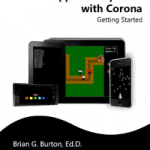 Mobile App Development with Corona: Getting Started
Mobile App Development with Corona: Getting Started
By: Brian G. Burton, Ed.D.
Foreword by: Walter Luh, Creator of Corona SDK.
Pages: 363 386 v.1.8.4 (2/2020)
Formats: eBook price: $19.99 (ePub, mobi, pdf)
ISBN: 978-1-937336-00-4
This book has been replaced by Learning Mobile App & Game Development with Solar2D